SaaS stands for Software as a Service. It is a cloud-based service.
Users access software through the internet, not by installing it on their devices. SaaS has changed how we use and buy software. No more lengthy installations or bulky updates. Everything happens online. This makes SaaS convenient and cost-effective. Businesses, big and small, benefit from it.
They save time and reduce costs. SaaS also offers flexibility. Users can scale services up or down based on their needs. It is accessible from anywhere with an internet connection. This means you can work from any location. Saas is a game-changer in today’s digital world. Learn more about how it works and its benefits in this blog post.
Table of Contents
Introduction To Saas
Software as a Service, or SaaS, has become a popular model in the tech world. It provides software applications over the internet. This makes it easier for users to access and use the software. SaaS eliminates the need for physical installations. Instead, users can subscribe to the services they need. Let’s delve deeper into the details.
Definition And Basics
SaaS stands for Software as a Service. It is a cloud-based service. Users access applications through the internet. They do not need to install or maintain hardware.
Here are some key features of SaaS:
- Subscription-based: Users pay a recurring fee to access the software.
- Accessibility: Accessible from any device with an internet connection.
- Maintenance: The service provider handles updates and maintenance.
With SaaS, companies can save on costs. They do not need to buy expensive hardware or software. SaaS also offers flexibility. Users can scale their subscription based on their needs.
Historical Background
The concept of SaaS has its roots in the 1960s. Back then, it was known as time-sharing. Companies shared computer resources to save costs.
In the 1990s, SaaS started to take shape. The rise of the internet made it possible. Companies like Salesforce introduced web-based applications. These were the early forms of SaaS.
By the 2000s, SaaS had gained popularity. Advances in cloud computing helped its growth. Today, SaaS is a standard model for delivering software.

Key Features Of Saas
Software as a Service (SaaS) has transformed how businesses operate. Key features of SaaS make it a preferred choice for many. Let’s explore these features in detail.
Accessibility
Accessibility is one of the standout features of SaaS. Users can access applications from anywhere. All they need is an internet connection. This flexibility supports remote work and collaboration. Employees can work from any location. It also means no need for complex installations. Just log in and start using the application.
Scalability
Scalability is another significant feature of SaaS. As your business grows, your software needs grow too. SaaS solutions can easily scale up to meet these needs. Whether you need more storage or additional features, you can upgrade your plan. This flexibility ensures your software grows with your business. No need to worry about hardware limitations. SaaS providers handle the infrastructure.
| Feature | Description |
|---|---|
| Accessibility | Access from anywhere with an internet connection |
| Scalability | Easy to upgrade as business grows |
Benefits Of Saas
Software as a Service (SaaS) offers numerous benefits, making it a popular choice for businesses. This model allows users to access software applications over the internet, providing flexibility and efficiency. Below, we will explore the key advantages of using SaaS, focusing on Cost Efficiency and Automatic Updates.
Cost Efficiency
SaaS helps reduce costs for businesses. There are no large upfront investments in hardware or software licenses. Instead, users pay a subscription fee, which can be monthly or yearly. This makes it easier to manage budgets and resources.
- Lower Initial Costs: No need for expensive hardware.
- Predictable Expenses: Subscription fees are easier to forecast.
- Reduced Maintenance Costs: Providers handle system updates and maintenance.
Additionally, SaaS solutions often come with scalable plans. Businesses can easily upgrade or downgrade based on their needs. This flexibility ensures they only pay for what they use.
Automatic Updates
SaaS providers handle all updates and upgrades. Users always have access to the latest features and security patches without extra cost or effort. This ensures the software stays current and secure.
Automatic updates mean businesses avoid downtime. They do not need to schedule maintenance windows or worry about compatibility issues. Everything runs smoothly, allowing teams to focus on their core tasks.
- Convenience: Updates happen seamlessly in the background.
- Enhanced Security: Regular patches keep data safe.
- New Features: Access to the latest tools and functionalities.
Overall, automatic updates enhance productivity and efficiency. They provide peace of mind, knowing the software is always up-to-date.
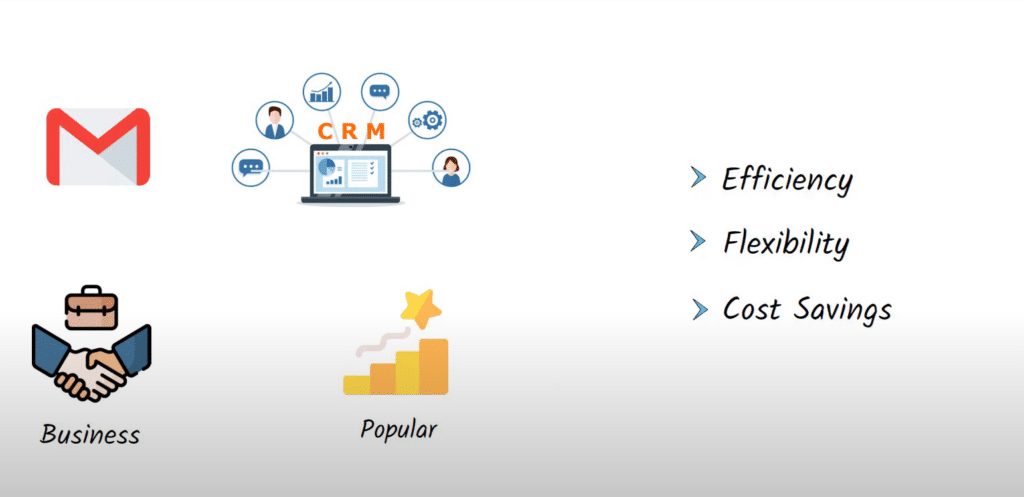
Common Saas Applications
Software as a Service (SaaS) is a way of delivering applications over the Internet. Instead of installing and maintaining software, you can access it via the Internet. This reduces the need for complex software and hardware management. Let’s explore some common SaaS applications.
Business Tools
Many businesses rely on SaaS applications to streamline operations. Here are some common business tools:
- Customer Relationship Management (CRM): Tools like Salesforce help manage customer interactions.
- Email Marketing: Platforms like Mailchimp make it easy to send marketing emails.
- Project Management: Apps like Trello and Asana help teams collaborate and stay organized.
- Accounting: Services like QuickBooks simplify financial management.
Consumer Services
SaaS is not just for businesses. Many consumer services also operate on a SaaS model:
- Streaming Services: Platforms like Netflix and Spotify provide entertainment on demand.
- Cloud Storage: Services like Google Drive and Dropbox offer storage solutions.
- Online Learning: Websites like Coursera and Khan Academy offer educational content.
- Personal Finance: Apps like Mint help users manage their finances.
Saas Vs Traditional Software
Choosing between SaaS and Traditional Software can be challenging. Each has its own advantages and disadvantages. In this section, we will discuss the key differences between them.
Deployment Differences
SaaS (Software as a Service) is hosted on the cloud. Users access it via the internet. No installation is required on local machines. The provider maintains the software, including updates and security patches.
Traditional Software requires installation on individual computers or servers. Users must manually handle updates and maintenance. This can be time-consuming and costly.
Cost Comparison
The cost structure of SaaS and Traditional Software is quite different. SaaS typically operates on a subscription model. Users pay a monthly or annual fee. This often includes updates, support, and maintenance.
Traditional Software usually involves a one-time purchase fee. However, there are additional costs for updates, support, and maintenance. Let’s compare these costs in a table:
| Cost Type | SaaS | Traditional Software |
|---|---|---|
| Initial Cost | Low | High |
| Monthly/Annual Fee | Yes | No |
| Maintenance | Included | Extra |
| Updates | Included | Extra |
Security In Saas
Security is a vital aspect of Software as a Service (SaaS). Businesses rely on SaaS providers to handle their data securely. It is essential to understand the security measures in place.
Data Protection
Data protection in SaaS involves multiple layers of security. SaaS providers use encryption to protect data in transit and at rest. This ensures that sensitive information remains secure from unauthorized access.
Firewalls and intrusion detection systems further enhance data security. Regular security audits and vulnerability assessments are conducted to identify and fix potential threats. Below is a table summarizing the key data protection measures:
| Data Protection Measure | Description |
|---|---|
| Encryption | Protects data in transit and at rest |
| Firewalls | Blocks unauthorized access |
| Intrusion Detection | Monitors for suspicious activity |
| Security Audits | Regular checks for vulnerabilities |
Compliance Standards
Compliance standards ensure that SaaS providers adhere to industry regulations. These standards help maintain the integrity and security of data. Some common compliance standards include:
- GDPR – General Data Protection Regulation
- HIPAA – Health Insurance Portability and Accountability Act
- SOC 2 – Service Organization Control 2
Adherence to these standards ensures that SaaS providers follow best practices. This includes proper data handling and storage procedures. It also means regular compliance checks and audits.
Meeting compliance standards builds trust with customers. It shows that their data is handled responsibly and securely.
Challenges Of Saas
Software as a Service (SaaS) offers many benefits. Yet, it comes with its own set of challenges. These challenges can impact business operations and user experience. Understanding these challenges helps in better planning and management.
Data Privacy Concerns
Data privacy is one of the biggest challenges in SaaS. Users store sensitive information on remote servers. This includes personal details, financial records, and business data. Ensuring this data remains private and secure is crucial.
SaaS providers must comply with data protection laws. They must implement robust security measures. This can include encryption, secure access controls, and regular security audits.
Businesses should also conduct their own security assessments. They need to ensure the SaaS provider meets their security requirements.
Downtime Risks
Downtime is another significant challenge in SaaS. When a SaaS application goes down, users cannot access the services. This can lead to lost productivity and revenue.
SaaS providers must ensure high availability and reliability. They should have disaster recovery plans in place. Regular maintenance and updates can help reduce downtime risks.
Businesses should ask for service level agreements (SLAs). These agreements guarantee a certain level of uptime. Always choose a provider with a proven track record of reliability.
Future Of Saas
The future of SaaS (Software as a Service) is a fascinating topic. As technology evolves, SaaS continues to transform. Businesses rely more on cloud-based solutions. It’s a dynamic field with many exciting prospects. Let’s explore some emerging trends and potential innovations shaping the future of SaaS.
Emerging Trends
SaaS is rapidly changing. Here are some key trends:
- AI and Machine Learning Integration: SaaS platforms are incorporating AI. This enhances data analysis and automates routine tasks.
- Vertical SaaS: These are tailored for specific industries. They offer specialized solutions for healthcare, finance, etc.
- Micro-SaaS: Small, focused SaaS products. Often created by small teams. They solve niche problems.
- Enhanced Security: Data security is a top priority. SaaS providers are investing in better security measures.
- API Connections: Seamless integration with other software. This allows for better connectivity.
Potential Innovations
The future holds many possibilities for SaaS. Here are some potential innovations:
| Innovation | Impact |
|---|---|
| Quantum Computing | Faster processing and more complex problem-solving. |
| Blockchain Technology | Improved transparency and security in transactions. |
| Edge Computing | Reduced latency and better performance. |
| Personalized User Experiences | Custom solutions based on user behavior. |
SaaS is continuously evolving. These trends and innovations highlight its potential. Businesses need to stay updated to leverage these advancements effectively.
Choosing The Right Saas Provider
Choosing the right SaaS provider is crucial. The right provider ensures smooth operations. It also impacts your business’s success. Below, we discuss key factors for choosing a SaaS provider.
Evaluation Criteria
When evaluating SaaS providers, consider several criteria. These criteria help in making informed decisions.
- Reputation: Research the provider’s reputation. Check customer reviews and testimonials.
- Security: Ensure the provider has strong security measures. Data protection should be a priority.
- Scalability: The service should grow with your business. Scalability is essential for long-term success.
- Customer Support: Reliable customer support is vital. Quick response times are a must.
- Cost: Compare pricing plans. Ensure they fit your budget.
Negotiating Contracts
Negotiating contracts with SaaS providers requires attention to detail. Clear terms and conditions help avoid future issues.
- Service Level Agreements (SLAs): Define SLAs clearly. They should outline performance standards and uptime guarantees.
- Data Ownership: Clarify data ownership. Ensure you retain control over your data.
- Exit Strategy: Plan for contract termination. Ensure there are no hidden fees for ending the service.
- Customization: Confirm the ability to customize features. This ensures the service meets your specific needs.
- Trial Period: Negotiate a trial period. This allows you to test the service before committing.
Careful evaluation and negotiation are key. These steps ensure you choose the right SaaS provider for your needs.
Frequently Asked Questions
What Is Saas?
SaaS stands for Software as a Service. It is a cloud-based service. Users access software applications over the internet. It eliminates the need for local installation and maintenance.
How Does Saas Work?
SaaS operates through cloud computing. The software is hosted on remote servers. Users access it via web browsers. This setup ensures easy updates and scalability.
What Are The Benefits Of Saas?
SaaS offers several benefits. It reduces IT costs, provides scalability, and ensures automatic updates. It also allows remote access and collaboration.
Is Saas Secure?
Yes, SaaS providers prioritize security. They implement advanced encryption and compliance measures. Regular updates also enhance security. Always choose reputable providers for optimal safety.
Conclusion
SaaS is a powerful tool for businesses today. It offers flexibility and cost savings. Companies can scale easily and access top-notch software. Users benefit from regular updates without extra costs. SaaS supports growth by simplifying tech management. Businesses can focus on their core tasks.
Adopting SaaS helps stay competitive in the digital age. Understanding SaaS is key for future success. Embrace the change and leverage its benefits. SaaS is the future of software delivery.



Leave a Reply