Visme is a popular tool for creating stunning presentations, infographics, and more. Understanding its pricing can help you decide if it fits your needs and budget.
Visme offers various pricing plans to cater to different users. Whether you are a student, a professional, or a business, there is a plan for you. Knowing the cost and features of each plan can save you money and help you choose the best option.
In this blog post, we will explore the different pricing tiers Visme provides. We aim to give you a clear picture of what you get with each plan. This way, you can make an informed decision that suits your needs. So, let’s dive into the details of Visme pricing.
Introduction To Visme
Visme is a powerful design tool that helps you create stunning visuals. It’s used by marketers, educators, and business professionals. Its user-friendly interface makes design accessible to everyone. Visme offers a range of templates, graphics, and tools to make your work stand out.
What Is Visme?
Visme is an online design platform. It allows users to create presentations, infographics, and other visual content. It’s ideal for both beginners and professionals. You don’t need any design skills to use Visme. The platform provides templates and easy-to-use tools.
Importance Of Design Tools
Good design tools are essential in today’s digital world. They help convey your message clearly and effectively. Visuals are more engaging than text alone. They can capture attention and make your content memorable. Design tools like Visme make the process simple and efficient.

Credit: venngage.com
Pricing Tiers
Understanding Visme’s pricing tiers can help you choose the right plan for your needs. Visme offers various pricing options, ensuring users find the perfect match for their projects and budgets. Let’s dive into the details of each plan.
Basic Plan
The Basic Plan is perfect for individuals trying out Visme for the first time. It is free and provides essential features to get you started. Users can create up to five projects. They have access to limited templates and design assets. The Basic Plan includes 100 MB of storage space. You can also download your projects in JPEG format.
Personal Plan
The Personal Plan is ideal for those who need more features and flexibility. It costs $15 per month when billed monthly. If you choose annual billing, it costs $12.25 per month. This plan allows unlimited projects and access to all templates. Users get 250 MB of storage space. You can download projects in various formats, including PDF and MP4. The Personal Plan also includes privacy control and premium support.
Team Plans
Hey friends, today we’re diving into the Team Plans offered by Visme. If you’re looking to collaborate with your team, Visme has plans that fit different needs. We’ll look at the Small Team Plan and the Business Plan. These options help you work together smoothly without breaking the bank. Let’s break down what each plan offers.
Small Team Plan
The Small Team Plan is perfect for, you guessed it, small teams. If you have a few members who need to create and share visuals, this plan is for you. Think of it as your starter pack for team collaboration.
- Up to 3 users: Ideal for small groups or departments.
- Collaboration tools: Share projects and get feedback easily.
- Branding options: Keep your brand consistent with custom colors and fonts.
- Access to templates: Use professionally designed templates to save time.
The Small Team Plan keeps things simple and effective. You get what you need without any extra fluff. It’s a great choice if you’re just starting to build your team’s creative process.
Business Plan
Now, if your team is a bit larger, the Business Plan might be what you need. This plan is designed for growing teams with a bit more complex needs.
- Up to 10 users: Perfect for medium-sized teams.
- Advanced collaboration: Work together on projects and keep everything organized.
- Team management: Assign roles and manage permissions easily.
- Custom templates: Create and share templates tailored to your brand.
- Analytics: Track how your visuals are performing.
The Business Plan gives you more control and options. It’s like upgrading from a simple toolkit to a full workshop. You get advanced tools to make sure your team stays on track and performs at its best.
Both plans are designed to help you and your team create stunning visuals without hassle. Whether you’re a small group or a growing team, Visme has you covered.
Enterprise Solutions
Hey friends, today let’s dive into Visme Pricing and focus on an important aspect: Enterprise Solutions. If you’re part of a large organization, you’ll need more than just basic features. You need something that scales with your team. That’s where Visme’s Enterprise Solutions come in. Let’s explore how these plans can be tailor-made for your business needs.
Custom Plans
One size doesn’t fit all, especially in business. Visme understands this well. They offer custom plans that cater specifically to your requirements. Here’s what you can expect:
- Personalized Features: Get the features you need, nothing more, nothing less.
- Dedicated Support: Need help? You’ll have a dedicated account manager.
- Training: Onboarding sessions to get your team up to speed quickly.
Think of it like customizing a car. You choose the color, the engine, and the extras. Visme’s custom plans work the same way. You get exactly what you need to drive your business forward.
Scalability
Growing business? No problem. Visme’s Enterprise Solutions are built to scale with you. Here’s how:
- Flexible User Licenses: Add or remove users as your team changes.
- Advanced Security: Keep your data safe with enterprise-grade security features.
- Integration: Seamlessly integrate with tools you already use, like Slack and Google Drive.
Imagine your team expanding like a balloon. You need a platform that can grow with it. Visme ensures that as your needs evolve, their solutions evolve too.
And the best part? It’s all about making your life easier. No more juggling multiple tools. No more headaches about security. Just simple, efficient solutions tailored for you. I recently asked a friend who runs a mid-sized company about their experience with Visme’s Enterprise Solutions. They said it felt like having an entire design team at their fingertips, without the overhead costs. Impressive, right?
If you’re ready to take your business presentations to the next level, exploring Visme’s Enterprise Solutions might just be the next step. Happy presenting!
Features By Plan
Visme offers different pricing plans to cater to various user needs. Each plan comes with a unique set of features. Understanding these features helps you choose the right plan for your needs. Let’s break down the features by plan.
Basic Features
The basic plan includes essential tools for creating simple designs. Users can access a variety of templates. These templates are easy to customize. You also get limited storage space. This plan is ideal for personal projects.
Basic features include access to free icons and images. Users can also download their projects in standard formats. The basic plan is perfect for beginners. It offers enough tools to get started without overwhelming you.
Advanced Features
Advanced plans provide more robust options. These are suited for professionals and teams. You get access to a wider range of templates. These templates are more detailed and customizable. Users also enjoy more storage space.
Advanced features include premium icons and images. You can also download projects in higher resolution. Collaboration tools are available for team projects. These tools make it easy to work with others. Analytics and tracking features help measure project performance.
Overall, advanced plans offer more flexibility. They provide tools for more complex projects. Suitable for those needing more than basic features.

Credit: www.wyzowl.com
Comparing Competitors
Visme offers competitive pricing for its design tools. It provides various plans to suit different needs and budgets. Compare these plans to find the best fit.
Hey friends, today we’re diving into a comparison of Visme’s pricing against some of its top competitors. If you’re deciding which tool to use, this guide will help make your choice easier. We’ll compare Visme with Canva and PowerPoint. Let’s get started!Visme Vs Canva
Choosing between Visme and Canva can be a tough decision. Both offer powerful features for creating stunning visuals. But how do they stack up in terms of pricing? Let’s break it down. Visme Pricing: – Basic Plan: Free – Personal Plan: $25/month – Business Plan: $49/month – Enterprise Plan: Custom pricing Canva Pricing: – Free Plan: Free – Pro Plan: $12.95/month – Enterprise Plan: Custom pricing Key Differences: – Free Plans: Both Visme and Canva offer free plans. However, Visme’s free plan is more limited in terms of features. – Pro Plans: Canva’s Pro plan is cheaper than Visme’s Personal plan. This makes Canva a budget-friendly option. – Business Use: Visme’s Business plan offers more advanced tools and collaboration features compared to Canva’s Pro plan. So, if you’re looking for more advanced features and better collaboration tools, Visme might be worth the extra cost. But if you’re on a tight budget, Canva’s Pro plan is a great option.Visme Vs Powerpoint
Now, let’s compare Visme with PowerPoint. Both are popular tools for creating presentations, but they have different strengths and pricing. Visme Pricing: – Basic Plan: Free – Personal Plan: $25/month – Business Plan: $49/month – Enterprise Plan: Custom pricing PowerPoint Pricing: – Standalone Version: $139.99 (one-time purchase) – Microsoft 365 Personal: $69.99/year – Microsoft 365 Family: $99.99/year Key Differences: – Pricing Models: Visme uses a subscription model, while PowerPoint offers both a one-time purchase and subscription options. – Features: Visme offers more modern design tools and templates, perfect for creating infographics and interactive content. PowerPoint is more traditional, focusing on slide-based presentations. – Collaboration: Visme’s Business plan includes robust collaboration tools, making it easier for teams to work together. PowerPoint’s collaboration features are available through Microsoft 365 subscriptions. If you need a tool for modern, interactive designs, Visme is a great choice. However, if you prefer a one-time purchase and are used to PowerPoint’s interface, it might be the better option. In conclusion, choosing between Visme, Canva, and PowerPoint depends on your needs and budget. Visme offers advanced features and great collaboration tools but comes at a higher cost. Canva is budget-friendly and user-friendly. PowerPoint is a good choice for traditional presentations and offers flexible pricing options. Think about what you need, and choose the tool that fits best. “`Discounts And Offers
Visme offers several discounts and offers to make its plans more affordable. These discounts help users save money while enjoying all the features. Let’s look at some of the popular discounts available.
Seasonal Discounts
Visme often provides special discounts during holidays and major events. These seasonal discounts can offer significant savings. Keep an eye out during Black Friday, Cyber Monday, or New Year’s. You might find deals with up to 50% off. These discounts are time-sensitive. So, act fast to grab them.
Educational Discounts
Visme supports students and educators with special pricing. Educational discounts make it easier for schools and universities to use Visme. Students can get access to premium features at a lower cost. Teachers can use these discounts to enhance their lessons. To qualify, you need a valid educational email address. This makes it easy for educational institutions to benefit from Visme’s tools.

Credit: venngage.com
Frequently Asked Questions
What Is Better, Canva Or Visme?
Canva is user-friendly with many templates, ideal for beginners. Visme offers more customization and advanced features, suitable for professionals. Choose based on your needs.
Is Visme Free Or Paid?
Visme offers both free and paid plans. The free plan has limited features, while the paid plans provide advanced tools and assets.
Is There A Free Trial For Visme?
Yes, Visme offers a free trial. You can explore its features and tools before committing.
How To Use Visme For Free?
Sign up for a free Visme account on their website. Access basic design tools and limited templates. Upgrade for more features.
Conclusion
Visme offers flexible pricing options for different needs. The plans cater to individuals, businesses, and educational institutions. Each plan provides various features to help you create stunning visuals. Compare the options carefully to find the best fit for your requirements.
Remember, investing in the right plan can enhance your projects. Consider your budget and needs before making a decision. Visme’s pricing structure ensures you get value for your money.


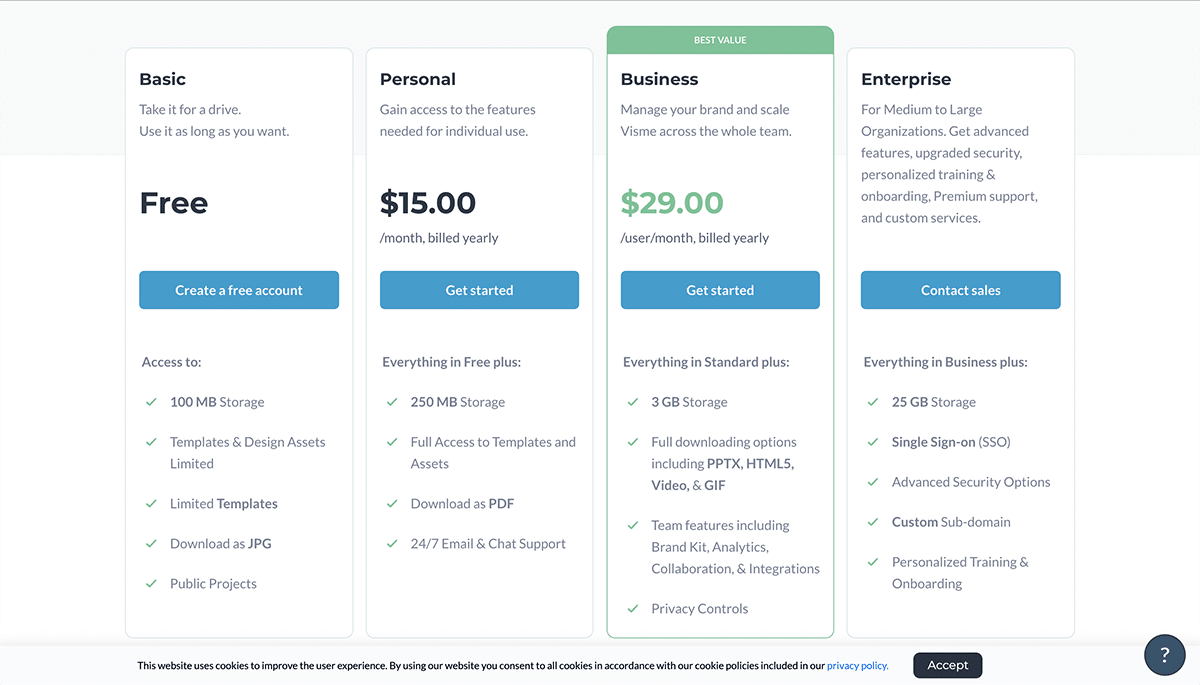
Leave a Reply