Choosing the right SaaS can feel overwhelming. Many options exist, each with different features.
So, how do you find the best fit for your needs? In this blog post, we will guide you through the process. Software as a Service (SaaS) has become essential for businesses. It helps with everything from project management to customer relationship management.
But not all SaaS solutions are created equal. Selecting the right one can save you time, money, and headaches. We’ll break down the key factors to consider. You’ll learn what questions to ask and what features to look for. By the end, you’ll have a clear path to choosing the perfect SaaS for your business. Let’s get started on this journey to finding the right tool for your needs.
Table of Contents
Introduction To Saas
Choosing the right Software as a Service (SaaS) can be challenging. This guide will help you make an informed decision. First, let’s understand what SaaS is and its benefits.
What Is Saas?
Software as a Service, commonly known as SaaS, is a software distribution model. In this model, applications are hosted by a service provider. These applications are then made available to customers over the internet.
Instead of installing and maintaining software, you access it via the internet. This eliminates the need for complex software and hardware management. Examples of SaaS include Google Workspace, Microsoft 365, and Dropbox.
Benefits Of Saas
There are several benefits of using SaaS:
- Cost-effective: Pay for what you use. No need for hefty upfront investments.
- Scalable: Easily scale up or down based on your needs.
- Accessible: Access your applications from anywhere, anytime, as long as you have an internet connection.
- Updates and Maintenance: The service provider handles software updates and maintenance. This ensures you always have the latest features and security patches.
- Collaboration: SaaS applications often come with collaboration tools. These tools make it easy for teams to work together, regardless of location.
Using SaaS can streamline your operations. It allows you to focus on what matters most: growing your business.
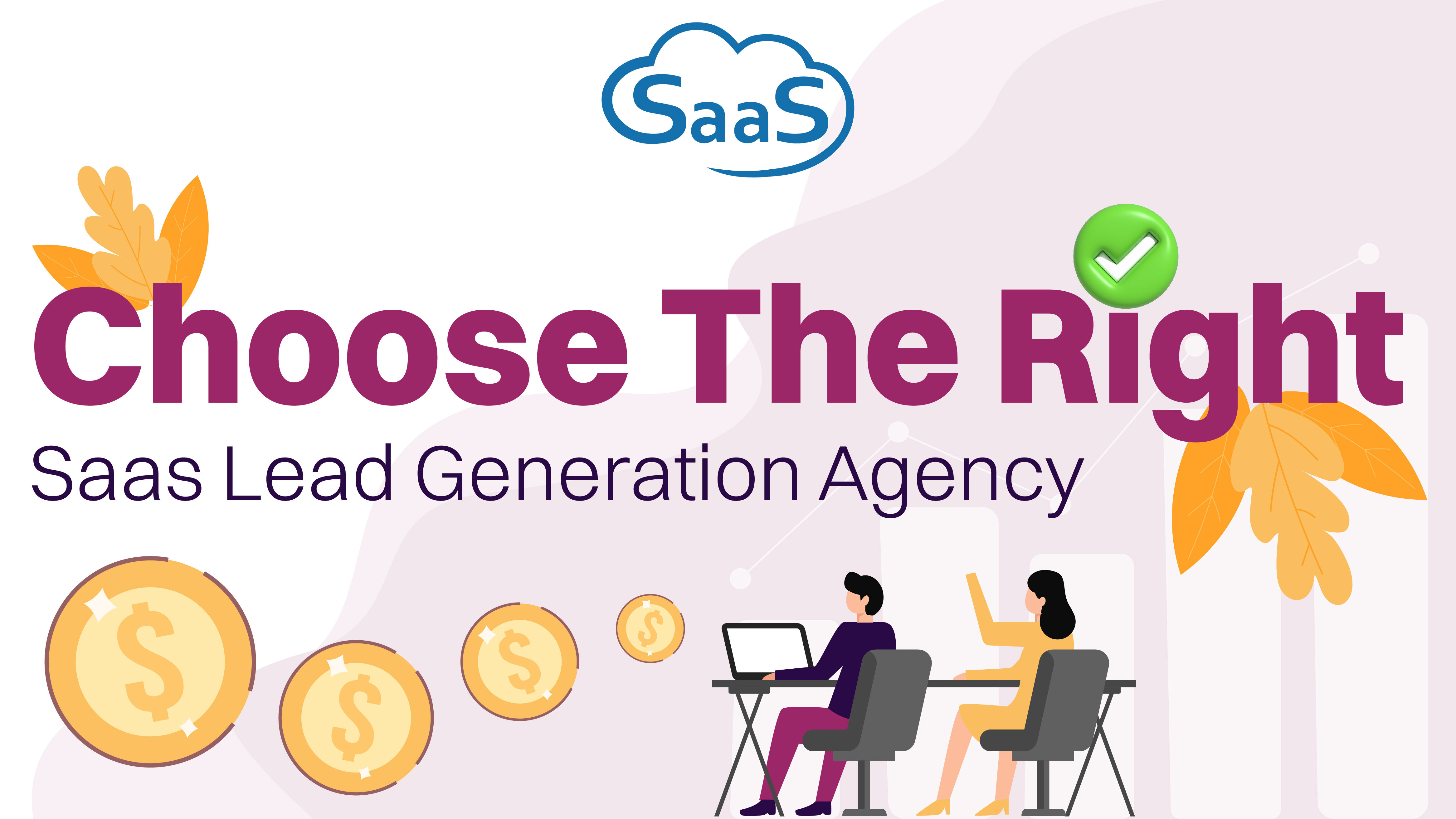
Assessing Your Needs
Choosing the right SaaS (Software as a Service) can be a daunting task. The first step is to assess your needs. Knowing what you want helps you make better decisions. This section helps you understand your needs clearly.
Identifying Business Goals
Start by identifying your business goals. What do you want to achieve with the SaaS? Make a list of your main objectives. It helps you stay focused.
- Increase productivity
- Improve customer service
- Reduce costs
- Enhance team collaboration
Align these goals with your overall business strategy. This ensures the SaaS will support your long-term vision.
Understanding Key Requirements
Next, understand your key requirements. These are the features and functions you need. Write them down. This makes it easier to compare different SaaS options.
| Requirement | Importance |
|---|---|
| User-friendly interface | High |
| Scalability | Medium |
| Integration with other tools | High |
| Customer support | Medium |
Look at your current processes and tools. Identify what works and what doesn’t. This helps you find a SaaS that fills gaps and enhances strengths.
Involving your team is also crucial. They will use the SaaS every day. Gather their input to ensure the tool meets their needs.
Evaluating Features
Choosing the right SaaS for your business can be challenging. Evaluating features is a crucial step in this process. This section will guide you through identifying the must-have and nice-to-have features for your SaaS solution.
Must-have Features
When selecting a SaaS, certain features are essential. These features ensure that the software meets your basic needs and supports your core operations.
- Security: Ensure the SaaS provides robust security measures to protect your data.
- Scalability: Your SaaS should grow with your business, handling increased data and users seamlessly.
- Usability: The platform should be user-friendly, with an intuitive interface.
- Support: Look for comprehensive customer support, including tutorials, FAQs, and live help.
- Integration: The SaaS must integrate smoothly with your existing tools and systems.
Nice-to-have Features
While not essential, these features can enhance your experience. They add value and convenience, making the SaaS more versatile and enjoyable to use.
- Customization: The ability to tailor the software to your specific needs can be very useful.
- Mobile Access: Accessing the SaaS on mobile devices offers flexibility and convenience.
- Automation: Automated tasks can save you time and reduce human error.
- Analytics: Advanced analytics and reporting can provide valuable insights into your operations.
- Collaboration Tools: Features that facilitate team collaboration can improve productivity.
Budget Considerations
Budget Considerations are crucial when choosing the right SaaS for your business. Understanding all potential costs can help you make a more informed decision. This section will explore the Total Cost of Ownership and identify Hidden Costs that could impact your budget.
Total Cost Of Ownership
The Total Cost of Ownership (TCO) includes all direct and indirect costs associated with a SaaS solution. This not only covers the subscription fee but also other costs.
| Cost Type | Description |
|---|---|
| Subscription Fee | Monthly or yearly fee for using the software. |
| Implementation Cost | Expenses related to setting up the software. |
| Training | Costs for educating your team to use the new tool. |
| Maintenance | Ongoing costs to keep the software running smoothly. |
Hidden Costs
Beyond the obvious expenses, there are Hidden Costs that can affect your budget. Be aware of these hidden costs to avoid surprises.
- Customization: Custom features can add to the overall cost.
- Integration: Linking the SaaS with other tools may require additional expenses.
- Support Fees: Premium support options might cost extra.
- Scalability: Growing your usage or user base can increase costs.
- Compliance: Meeting industry standards may come with additional charges.
Understanding both the Total Cost of Ownership and potential Hidden Costs will help you choose the right SaaS within your budget. Plan carefully to avoid unexpected financial strain.
Vendor Reputation
Choosing the right SaaS (Software as a Service) solution is crucial for your business. One of the key factors to consider is the vendor reputation. A reliable vendor ensures quality service and support. This section will guide you on how to evaluate a vendor’s reputation.
Researching Vendors
Start by creating a list of potential vendors. Look for those with a strong track record. Check how long they have been in the market. Longevity often indicates stability and trust. Visit their websites and read their about us section. Understand their mission and values.
| Criteria | Questions to Ask |
|---|---|
| Experience | How many years have they been in business? |
| Client Base | How many clients do they serve? |
| Market Presence | What industries do they cater to? |
Reading Reviews And Testimonials
Reading reviews and testimonials is essential. Look for feedback on their website. Third-party review sites offer unbiased opinions. Pay attention to both positive and negative reviews. They give a balanced view of the vendor’s performance.
- Check for consistency in feedback.
- Look for patterns in complaints or praises.
- Consider the context of each review.
Reach out to current users if possible. Personal recommendations are valuable. They provide real-world insights. Always prioritize vendors with consistent positive feedback.

Trial Period And Demos
Choosing the right SaaS product can be challenging. One crucial step is to explore the trial period and demos offered by the providers. These allow you to test the software before committing. This section will guide you on how to make the most of these opportunities.
Importance Of A Trial Period
A trial period is a chance to use the software for free. It’s important to assess if it fits your needs. Here are a few reasons why a trial period is crucial:
- Hands-on Experience: You get to use the software in real-time.
- Feature Testing: Evaluate if all features work as expected.
- Usability Check: Ensure the software is user-friendly.
- Support Evaluation: Test the responsiveness of the support team.
During the trial, make sure to note any difficulties. These could be deal breakers.
How To Evaluate A Demo
Demos are guided tours of the software. They show you how the software works. Here’s how you can evaluate a demo effectively:
- Identify Key Features: Focus on the features that matter most to you.
- Ask Questions: Don’t hesitate to ask the presenter for clarifications.
- Interactive Sessions: If possible, choose interactive demos where you can try the features.
- Check for Customization: See if the software can be tailored to your needs.
- Note Limitations: Be aware of any limitations or missing features.
A good demo will help you understand the software’s capabilities. It will also show you how it can solve your problems.
Integration Capabilities
Choosing the right SaaS solution means looking beyond its core functionalities. One crucial factor to consider is its integration capabilities. Your SaaS tool should easily integrate with your existing systems and processes. Let’s dive into the key aspects of integration capabilities.
Compatibility With Existing Systems
Your SaaS solution must be compatible with your current systems. This ensures smooth operations and data flow. Compatibility reduces the need for additional tools or manual work. Check if the SaaS tool supports your operating systems, databases, and software. This will save time and reduce errors.
Api And Data Integration
An important feature of any SaaS tool is its API (Application Programming Interface). The API allows different software systems to communicate. It helps automate tasks and streamline workflows. When choosing a SaaS tool, ensure it offers robust API capabilities.
Consider the following points:
- Ease of Use: The API should be easy to use and well-documented.
- Data Formats: Check if the API supports common data formats like JSON and XML.
- Data Security: Ensure the API follows best security practices to protect your data.
Data integration is equally vital. Your SaaS tool should easily exchange data with other systems. This helps maintain data consistency and accuracy. Evaluate the data integration methods the SaaS offers. Look for options like data import/export and real-time data syncing.
Here is a simple table to summarize these points:
| Integration Aspect | Considerations |
|---|---|
| Compatibility | Operating systems, databases, software |
| API | Ease of use, data formats, data security |
| Data Integration | Import/export options, real-time syncing |
Ensuring your SaaS tool integrates well with your existing systems is essential. It enhances efficiency and productivity while minimizing disruptions.

Security And Compliance
When selecting a SaaS provider, security and compliance are essential. Ensuring your data is safe and meets industry regulations is crucial. Let’s explore the key aspects of security and compliance.
Data Security Measures
Data security is a top priority for any business. A reliable SaaS provider will implement robust data security measures to protect your information. These measures include:
- Encryption: Ensures data is encoded and unreadable to unauthorized users.
- Firewalls: Blocks unauthorized access to your data.
- Multi-factor Authentication: Adds an extra layer of security by requiring multiple verification steps.
- Regular Security Audits: Identifies and fixes vulnerabilities in the system.
Compliance With Regulations
Compliance with industry regulations is vital for protecting sensitive information. When choosing a SaaS provider, consider their adherence to the following:
- GDPR (General Data Protection Regulation): Ensures the protection of personal data for EU citizens.
- HIPAA (Health Insurance Portability and Accountability Act): Protects sensitive health information.
- SOC 2 (Service Organization Control 2): Ensures the provider maintains a high level of security, availability, and confidentiality.
- ISO/IEC 27001: Provides a framework for managing information security.
Check if the SaaS provider has certifications for these standards. It shows their commitment to compliance and data security.
Customer Support
Customer support is a crucial aspect when choosing the right SaaS for your business. Excellent customer support can make a significant difference in your overall experience and satisfaction. Let’s dive into the key areas to consider.
Types Of Support Offered
Different SaaS providers offer various support options. Knowing these types helps you make informed decisions.
| Support Type | Details |
|---|---|
| Email Support | Email support allows you to send detailed queries. Responses might take a few hours. |
| Live Chat | Instant messaging with support agents. Ideal for quick solutions. |
| Phone Support | Direct interaction with support agents. Best for urgent issues. |
| Knowledge Base | Online resources like articles and FAQs. Useful for self-service. |
| Community Forums | Engage with other users. Share experiences and solutions. |
Evaluating Support Quality
Assessing the quality of support is essential. Consider these factors:
- Response Time: How quickly does the support team respond?
- Availability: Is support available 24/7 or during specific hours?
- Expertise: Are the support agents knowledgeable and helpful?
- User Reviews: What do other users say about the support quality?
By understanding the types of support and evaluating their quality, you can choose the right SaaS provider that meets your support needs.
Making The Final Decision
Choosing the right SaaS (Software as a Service) can be overwhelming. After evaluating many options, you need to make a final decision. This step is crucial as it determines how well the software will serve your business needs.
Weighing Pros And Cons
Before making a decision, it is important to weigh the pros and cons of each SaaS option.
| Criteria | Pros | Cons |
|---|---|---|
| Cost | Affordable pricing | Hidden fees |
| Features | Comprehensive tools | Complex interface |
| Support | 24/7 assistance | Slow response time |
List the advantages and disadvantages of each option. This helps in making a well-informed decision. Consider factors like pricing, features, and customer support.
Getting Team Buy-in
Securing team buy-in is essential. Without it, even the best software can fail.
- Involve key stakeholders in the decision-making process.
- Gather feedback from team members who will use the software.
- Address any concerns or reservations they might have.
- Provide a demo or trial period to ensure comfort and familiarity.
By involving the team, you ensure that everyone is on board. This makes the transition smooth and increases the chances of successful adoption.
Frequently Asked Questions
What Is A Saas Solution?
A SaaS solution is a software provided via the internet. It eliminates the need for physical installations and maintenance.
Why Choose Saas Over Traditional Software?
SaaS offers flexibility, scalability, and cost savings. It also provides automatic updates and easier collaboration.
How To Evaluate Saas Providers?
Evaluate SaaS providers by checking their features, security, support, and user reviews. Consider their pricing and integration capabilities.
What Are The Benefits Of Saas?
SaaS benefits include lower upfront costs, easy scalability, and accessibility from any device with internet access.
Conclusion
Choosing the right SaaS can transform your business operations. Focus on your needs. Evaluate features, pricing, and support options. Read reviews and ask for demos. Ensure the software integrates with your existing tools. Security and compliance are crucial. Make a checklist and compare different options.
Trust your instincts and make an informed decision. With the right SaaS, your business can thrive.


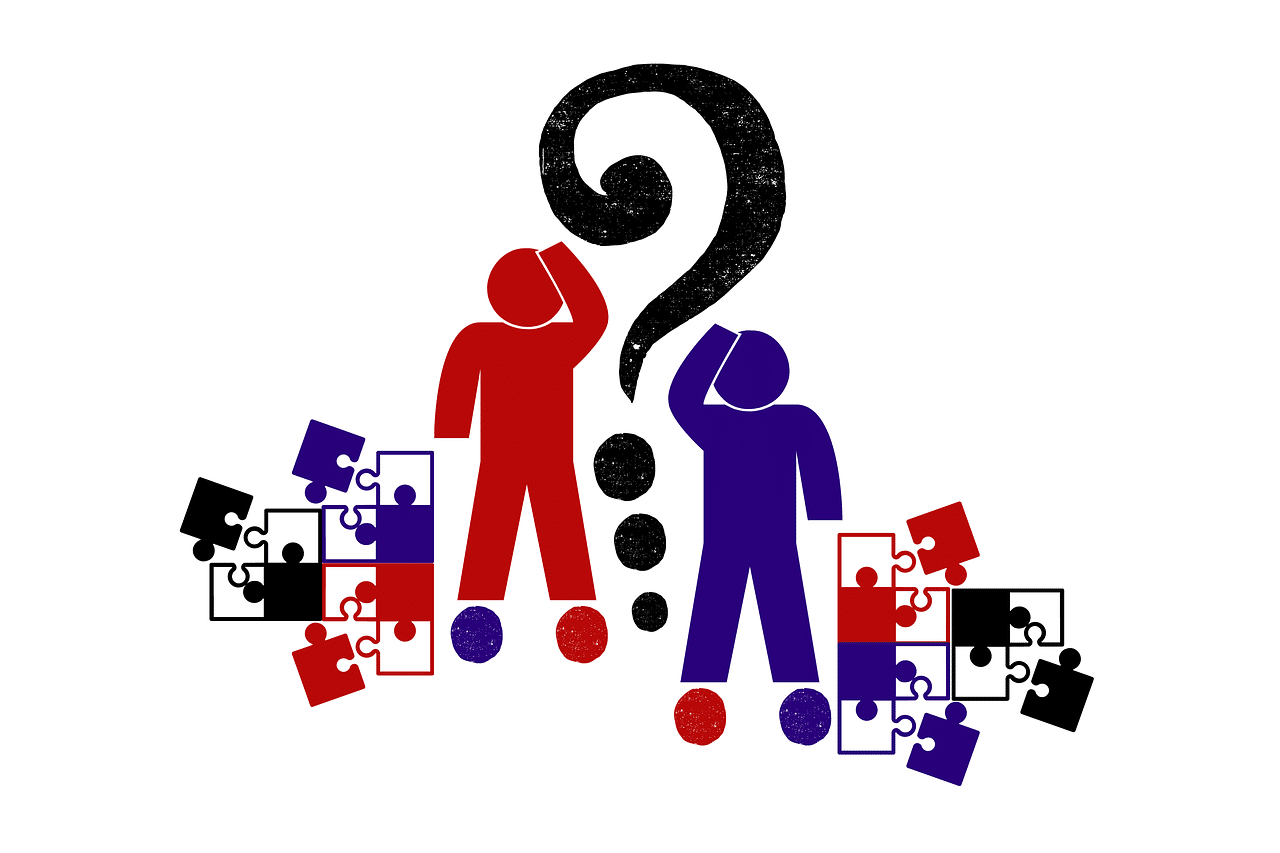
Leave a Reply