In today’s digital age, storing data safely is crucial. Free cloud storage services offer a great solution.
With so many options available, finding the best free cloud storage can be tricky. Each service offers unique features, security levels, and storage capacities. Whether you’re a student needing space for assignments, a professional storing work documents, or simply someone wanting to back up personal files, free cloud storage options are plentiful.
These services help you access your data anytime, anywhere, without spending a dime. This blog will guide you through the top free cloud storage services, highlighting what makes each one stand out. So, get ready to discover the best free cloud storage solutions that fit your needs perfectly!
Table of Contents
Introduction To Free Cloud Storage
Cloud storage has become a popular solution for keeping files safe and accessible. Many people now use cloud storage to store their documents, photos, and videos. Free cloud storage options offer a great way to start without spending money.
Understanding cloud storage can help you choose the best service for your needs. This section will introduce you to the concept of cloud storage and its benefits.
What Is Cloud Storage?
Cloud storage is a service that allows you to save files online. It uses remote servers to store your data securely. You can access your files from any device with an internet connection. This makes it convenient to share and retrieve your files anytime.
Popular cloud storage providers include Google Drive, Dropbox, and OneDrive. Each service offers different features and storage limits. Most providers offer free storage plans with basic features.
Benefits Of Free Cloud Storage
Free cloud storage offers many advantages. First, it saves you money. You can store your files without paying for extra storage space. This is perfect for students, small businesses, and individuals.
Second, free cloud storage services are easy to use. Most providers have simple interfaces and user-friendly apps. This makes it easy to upload, download, and manage your files.
Third, free cloud storage keeps your files safe. Many providers offer data encryption and automatic backups. This ensures your files are protected from loss or damage.
Finally, free cloud storage allows you to access your files from anywhere. You can work on your documents at home, at work, or on the go. This flexibility makes it easier to stay productive.

Google Drive
Google Drive is one of the most popular cloud storage services available today. It offers a variety of features that make storing and sharing files effortless. Let’s explore what makes Google Drive an excellent choice for free cloud storage.
Storage Capacity
Google Drive provides 15GB of free storage. This space is shared across Google Drive, Gmail, and Google Photos. For many users, this is enough to store essential documents, photos, and small videos. If you need more space, you can upgrade to a paid plan.
Security Features
Google Drive takes your data security seriously. It uses SSL encryption to protect your files during transfer. The files stored on Google Drive are encrypted with 256-bit AES encryption. This ensures that your data is safe from unauthorized access. Google also offers two-factor authentication for an added layer of security. This way, even if someone knows your password, they can’t access your account without the second verification step.
Ease Of Use
Google Drive is user-friendly and easy to navigate. You can access your files from any device with an internet connection. The interface is intuitive, making it simple to upload and organize files. You can also share files with others easily. Just generate a link or share directly through email. Google Drive integrates seamlessly with other Google services like Google Docs, Sheets, and Slides. This integration allows you to create and edit documents directly within Drive.
Overall, Google Drive is an excellent choice for free cloud storage. Its generous storage capacity, robust security features, and ease of use make it a top contender.
Dropbox
Dropbox is one of the most popular cloud storage services. Known for its simple interface, it helps users store and share files effortlessly. Dropbox offers a range of features, making it a favorite for both personal and professional use.
Storage Capacity
Dropbox offers a free plan with up to 2 GB of storage. This might seem small, but it can be enough for essential documents and photos. For those needing more space, Dropbox has paid plans starting at 2 TB.
| Plan | Storage |
|---|---|
| Free | 2 GB |
| Plus | 2 TB |
| Professional | 3 TB |
Security Features
Security is crucial for cloud storage. Dropbox ensures your data is safe with 256-bit AES encryption. This means your files are protected both during transfer and at rest.
Dropbox also provides two-factor authentication (2FA). This extra layer of security makes it hard for unauthorized users to access your account. You can also recover deleted files within a 30-day period.
Ease Of Use
Dropbox’s interface is user-friendly. You can drag and drop files to upload them. The search function is powerful, helping you find files quickly.
The Dropbox app is available on various platforms. These include Windows, macOS, iOS, and Android. This means you can access your files anytime, anywhere.
Sharing files with Dropbox is simple. You can create shareable links and set permissions for these links. This makes collaboration easy.
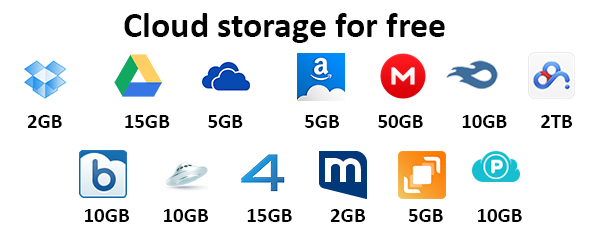
Onedrive
OneDrive is one of the best free cloud storage options available. Developed by Microsoft, OneDrive offers a range of features that make it a top choice for both personal and professional use. Below, we will discuss the key aspects of OneDrive, including its storage capacity, security features, and ease of use.
Storage Capacity
OneDrive offers a generous 5 GB of free storage to all users. This is enough for storing important documents, photos, and small video files. If you need more space, OneDrive provides affordable plans for additional storage.
Here’s a quick look at the available storage options:
| Plan | Storage Capacity | Cost |
|---|---|---|
| Free | 5 GB | $0 |
| Basic | 100 GB | $1.99/month |
| Microsoft 365 Personal | 1 TB | $69.99/year |
Security Features
OneDrive takes security seriously. Your files are protected with encryption both in transit and at rest. This means that your data is safe from unauthorized access.
OneDrive also offers two-factor authentication (2FA). This adds an extra layer of security to your account. With 2FA, even if someone gets your password, they will still need a second form of verification to access your files.
Another feature is ransomware detection and recovery. OneDrive can detect suspicious activity and help you recover your files if they are compromised.
Ease Of Use
OneDrive is known for its user-friendly interface. The platform is easy to navigate, even for beginners. You can drag and drop files to upload them, and organize your files into folders with ease.
OneDrive is integrated with Microsoft Office. This allows you to edit documents directly in the cloud. You can also share files with others easily, making collaboration simple and efficient.
OneDrive’s mobile app makes it easy to access your files on the go. Whether you are using a smartphone, tablet, or computer, OneDrive ensures that your files are always within reach.
Icloud
iCloud is one of the most popular cloud storage services. Offered by Apple, it provides seamless integration with Apple devices. It helps you store and access your files from any device with ease.
Storage Capacity
iCloud offers 5 GB of free storage to every user. This storage can be used for photos, videos, documents, and backups. If you need more space, you can upgrade to higher plans. Paid plans include 50 GB, 200 GB, and 2 TB options.
| Plan | Storage | Price |
|---|---|---|
| Free | 5 GB | $0 |
| 50 GB | 50 GB | $0.99/month |
| 200 GB | 200 GB | $2.99/month |
| 2 TB | 2 TB | $9.99/month |
Security Features
iCloud provides strong security features to protect your data. It uses end-to-end encryption for all your files. This means only you can access your data. Even Apple cannot read your files. Two-factor authentication adds an extra layer of security. It ensures only you can access your account.
Ease Of Use
iCloud is very easy to use. It seamlessly integrates with Apple devices. You can access your files from iPhone, iPad, Mac, and even from a web browser. The interface is user-friendly and intuitive. You can easily upload, download, and share files. Syncing your data across devices is automatic and effortless. This makes it a perfect choice for Apple users.
Box
Box is a powerful and versatile cloud storage solution. Many businesses and individuals use it for its robust features. With Box, you can store, share, and manage files with ease. Let’s explore what makes Box a great choice for free cloud storage.
Storage Capacity
Box offers a free plan with 10 GB of storage. This is more than many other free cloud storage providers. The free plan also includes a 250 MB file upload limit. This means you can store a good number of documents, photos, and small videos.
Security Features
Security is a major concern for any cloud storage service. Box provides strong security features to protect your data. Here are some key security features:
- Encryption: Box uses AES 256-bit encryption to secure your files.
- Two-Factor Authentication (2FA): Adds an extra layer of security to your account.
- Granular Permissions: Control who can view or edit your files.
These features help ensure your data remains safe and private.
Ease Of Use
Box is designed to be user-friendly, even for beginners. The interface is clean and intuitive, making it easy to navigate. Here are some features that enhance ease of use:
- Drag-and-Drop: Easily upload files by dragging them into the interface.
- Integration: Box integrates with many popular apps like Google Workspace and Microsoft Office.
- Collaboration: Share files and collaborate with others in real-time.
These features make Box an excellent choice for anyone seeking a free cloud storage solution.
Comparison Of Top Free Cloud Storage Services
Choosing the best free cloud storage can be overwhelming. This section compares top free cloud storage services, focusing on storage limits, security measures, and user experience.
Storage Limits
Each service offers different amounts of free storage. Here is a comparison:
| Service | Free Storage |
|---|---|
| Google Drive | 15 GB |
| Dropbox | 2 GB |
| OneDrive | 5 GB |
| Box | 10 GB |
| iCloud | 5 GB |
Security Measures
Security is crucial for cloud storage. Here is how the top services handle it:
- Google Drive: Two-step verification, encryption in transit and at rest.
- Dropbox: Two-step verification, 256-bit AES encryption.
- OneDrive: Two-step verification, encryption in transit and at rest.
- Box: Two-step verification, 256-bit AES encryption.
- iCloud: Two-factor authentication, encryption in transit and at rest.
User Experience
User experience varies across services. Below is a brief overview:
- Google Drive: Integrates with Google Workspace. Easy to use. Widely adopted.
- Dropbox: Simple interface. Syncs well across devices. Limited free storage.
- OneDrive: Integrates with Microsoft Office. Smooth experience. Moderate free storage.
- Box: Business-oriented. Robust features. Generous free storage.
- iCloud: Ideal for Apple users. Seamless integration. Limited free storage.
Choosing The Right Cloud Storage
Selecting the best cloud storage can be challenging. There are many options, each with unique features. Making the right choice depends on your needs and preferences. Let’s break down the process into three simple steps.
Assessing Your Needs
Before you choose, it’s important to assess your needs. Do you need storage for personal use, or is it for business? Consider the following points:
- Storage Space: How much space do you need?
- Accessibility: Do you need access from multiple devices?
- Security: Are your files sensitive and need high security?
- Collaboration: Will you share files with others?
Answering these questions will help narrow down your choices. It ensures you pick a service that fits your requirements.
Evaluating Features
Each cloud storage service offers different features. Evaluate these features to find the best fit:
| Feature | Description |
|---|---|
| Storage Limit | How much free space is provided? |
| Accessibility | Can you access files from various devices? |
| File Sharing | Is it easy to share files with others? |
| Security | What security measures are in place? |
| Backup Options | Does it offer automatic backups? |
Make a list of features that are important to you. Compare this list with the services available. This helps in making an informed decision.
Making The Decision
With your needs assessed and features evaluated, it’s time to decide. Follow these steps:
- Shortlist the services that meet your criteria.
- Compare the shortlisted services side by side.
- Read Reviews: Look for user experiences and ratings.
- Test: If possible, try the free version before committing.
This systematic approach ensures you choose the best free cloud storage. A service that meets your needs and offers valuable features.

Credit: thecloudgeezer.com
Frequently Asked Questions
What Is The Best Free Cloud Storage?
The best free cloud storage depends on your needs. Google Drive offers 15GB, while Dropbox provides 2GB. Both are reliable options.
How Much Free Storage Does Google Drive Offer?
Google Drive offers 15GB of free storage. This includes Gmail, Google Photos, and Google Drive files.
Is Dropbox Free To Use?
Yes, Dropbox offers a free plan. It includes 2GB of storage, perfect for basic needs and small files.
What Is The Best Free Cloud Storage For Photos?
Google Photos is a great free option for photo storage. It offers 15GB of free storage, shared with Google Drive.
Conclusion
Choosing the best free cloud storage is crucial. It keeps your files safe. Each option has unique benefits. Consider your storage needs and security. Test a few services. Find the one that fits you best. Free cloud storage makes file access easy.
It also helps in sharing with others. Start using free cloud storage today. Enjoy the convenience it brings. Your digital life will be more organized and secure.



Leave a Reply