Switching to SaaS offers many advantages for businesses. It streamlines operations and reduces costs.
In a world where efficiency matters, SaaS (Software as a Service) stands out. Traditional software requires installation and constant updates. SaaS, on the other hand, is cloud-based and accessible from anywhere. This modern solution simplifies tasks, boosts productivity, and saves money.
Companies can scale up or down as needed, avoiding hefty upfront investments. Plus, SaaS providers handle maintenance and security, giving businesses peace of mind. Adopting SaaS can transform how businesses operate, making them more agile and competitive. This blog will explore the key benefits of switching to SaaS, shedding light on why it’s a smart move for many organizations today.
Table of Contents
Introduction To Saas
Switching to Software as a Service (SaaS) offers several benefits. Many businesses are making this switch. Let’s explore why SaaS is important.
What Is Saas?
SaaS stands for Software as a Service. It is a way to deliver software. You access it over the internet. You do not need to install it on your computer. SaaS is hosted on cloud servers. You only need a web browser to use it.
This model helps you save money. You do not need to buy expensive software licenses. You pay a subscription fee instead. SaaS makes software updates easy. The provider handles everything. This means less work for you and your team.
Brief History Of Saas
SaaS is not a new concept. It has been around for decades. It started gaining popularity in the early 2000s. Before SaaS, businesses used on-premise software. This required physical servers and IT staff. SaaS changed this.
The first SaaS application was Salesforce. It launched in 1999. Salesforce showed that SaaS was a viable option. Other companies followed suit. Now, SaaS is widely used across industries. It is a preferred choice for many businesses.
Today, SaaS continues to grow. New applications are launched every year. The benefits of SaaS are clear. Its history shows its evolution and importance.
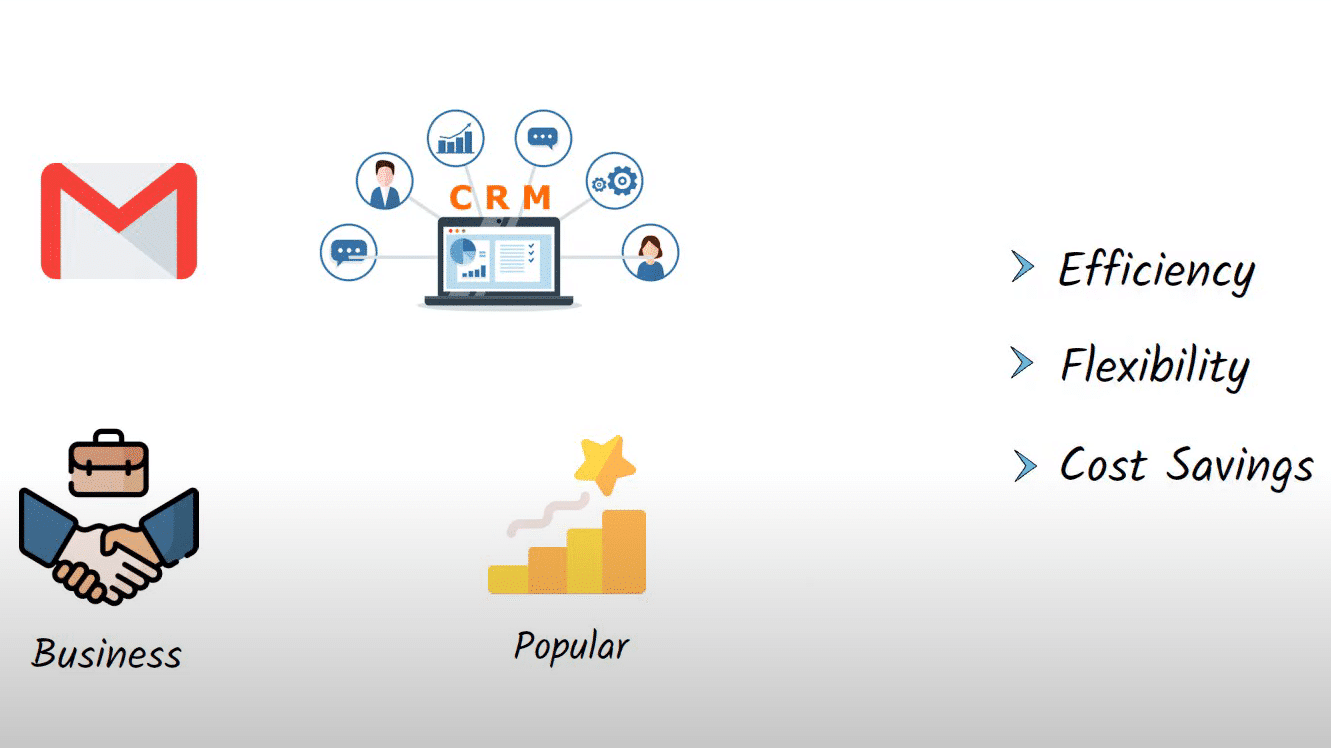
Cost Efficiency
Switching to Software as a Service (SaaS) can be a smart move. It’s a cost-efficient way to handle software needs. SaaS offers several financial benefits that can help businesses save money. Let’s look at two key areas: reduced upfront costs and lower maintenance expenses.
Reduced Upfront Costs
Traditional software often requires a large initial investment. You need to buy licenses and hardware. This can be expensive. With SaaS, the cost structure is different. SaaS operates on a subscription model.
You pay a monthly or yearly fee. This spreads out the cost over time. No need for a large upfront payment. This makes it easier to manage your budget. Plus, you only pay for what you use. This is especially helpful for small businesses.
Lower Maintenance Expenses
Maintaining traditional software can be costly. You need to handle updates, security, and troubleshooting. This often requires a dedicated IT team. SaaS providers take care of maintenance for you.
They handle updates and security patches. This means fewer IT headaches and lower costs. No need for extra staff or resources. This allows your team to focus on core business tasks. Plus, you always have access to the latest features and improvements.
| Cost Aspect | Traditional Software | SaaS |
|---|---|---|
| Upfront Investment | High | Low |
| Maintenance | High | Low |
| IT Staff Required | Yes | No |
| Update Frequency | Infrequent | Frequent |
Switching to SaaS helps manage costs effectively. Reduced upfront costs and lower maintenance expenses are two major advantages. This makes SaaS a cost-efficient choice for businesses of all sizes.
Scalability And Flexibility
Switching to Software as a Service (SaaS) offers numerous benefits. One of the key advantages is Scalability and Flexibility. SaaS solutions allow businesses to grow and adapt with ease. This makes it a preferred choice for many companies.
Easily Scalable Solutions
SaaS platforms provide easily scalable solutions. Businesses can increase or decrease their usage based on their needs. This is particularly useful during peak seasons or slow periods. There is no need for extra hardware or software installations. Here are some benefits:
- Expand or reduce services as required
- Cost-effective: pay only for what you use
- Quick adjustments to meet demand
Adaptable To Business Needs
SaaS solutions are highly adaptable to business needs. They offer various features that can be customized. This ensures the software fits the business model perfectly. Some notable points include:
- Customizable features and integrations
- Regular updates to stay current with trends
- Support for different business processes
Businesses can choose modules that fit their current needs. They can add more as they grow. This flexibility makes SaaS a smart investment for any company.
| Feature | Benefit |
|---|---|
| Scalability | Adjust resources as needed |
| Flexibility | Customize features to fit needs |
Access To Latest Technology
Switching to SaaS (Software as a Service) provides many benefits. One of the key advantages is access to the latest technology. With SaaS, businesses enjoy up-to-date software without the hassle of manual upgrades. This ensures they stay competitive and efficient.
Automatic Updates
One of the biggest benefits of SaaS is automatic updates. SaaS providers manage the software and push updates regularly. This means users always have the latest version without any effort. There is no need to download or install updates manually. This saves time and reduces the risk of errors.
Innovative Features
SaaS platforms often introduce innovative features that keep businesses ahead. These features can include new tools, integrations, and enhancements. Users get access to these advancements as soon as they are available. This continuous improvement helps businesses stay modern and efficient.
| Benefit | Description |
|---|---|
| Automatic Updates | Stay up-to-date without manual effort. |
| Innovative Features | Access new tools and improvements quickly. |
By switching to SaaS, businesses can focus more on their core activities. They do not need to worry about maintaining and updating software. This leads to better productivity and growth.
Enhanced Collaboration
Switching to Software as a Service (SaaS) can greatly enhance collaboration within your organization. SaaS solutions bring diverse teams together, making it easier to share information and work on projects. The need for traditional software and complicated installations is eliminated. Teams can access the tools they need from anywhere, at any time. Let’s explore how SaaS fosters enhanced collaboration.
Real-time Collaboration
Real-time collaboration is a standout feature of SaaS. Team members can work on the same document simultaneously. Changes appear instantly, reducing confusion. This boosts productivity and ensures everyone stays on the same page.
Imagine a team working on a presentation. Instead of emailing versions back and forth, they can edit together. This saves time and minimizes errors. Everyone sees the latest version, always.
Tools like Google Docs and Microsoft Office 365 are great examples. These platforms allow multiple users to edit and comment in real-time. This leads to faster decision-making and improved results.
Remote Access
SaaS platforms offer remote access. This means your team can work from anywhere in the world. All they need is an internet connection. This flexibility is crucial in today’s global work environment.
Remote access breaks down geographical barriers. Your team can collaborate without being in the same location. This is particularly important for international companies. It ensures everyone can contribute, regardless of time zone.
Using SaaS, employees can access their work from home, a cafe, or even while traveling. This boosts morale and encourages a better work-life balance.
| Feature | Benefit |
|---|---|
| Real-time Collaboration | Instant updates, reduced errors, increased productivity |
| Remote Access | Work from anywhere, enhanced flexibility, global collaboration |
- Real-time Collaboration: Simultaneous editing, instant updates
- Remote Access: Work from any location, anytime
Improved Security
Switching to SaaS (Software as a Service) offers numerous benefits. One of the most significant advantages is improved security. SaaS providers invest heavily in security measures to protect your data. This means you can focus on your core business activities while trusting that your data is safe.
Advanced Security Measures
SaaS providers use advanced security measures to keep data safe. These measures include:
- Encryption: Data is encrypted both in transit and at rest.
- Authentication: Multi-factor authentication (MFA) ensures only authorized users access data.
- Firewalls: Robust firewalls protect against unauthorized access.
- Monitoring: Continuous monitoring detects and responds to threats in real-time.
Regular Backups
SaaS providers perform regular backups to ensure data is not lost. Backups are stored in multiple locations to prevent data loss due to hardware failure or natural disasters. Benefits of regular backups include:
- Data Recovery: Easily restore data if it is lost or corrupted.
- Business Continuity: Minimize downtime and maintain operations during disasters.
- Compliance: Meet regulatory requirements for data protection and retention.
Regular backups give you peace of mind. Your data is secure and recoverable.
Better Customer Support
Switching to Software as a Service (SaaS) offers several benefits. One of the most significant advantages is better customer support. SaaS providers focus on ensuring their customers have all the help they need. This results in a more satisfying user experience. Below, we delve into two key aspects of customer support: 24/7 support and comprehensive resources.
24/7 Support
SaaS providers often offer 24/7 support. This means you can get help anytime, day or night. This is especially important for businesses operating in different time zones. With round-the-clock support, issues are resolved faster, minimizing downtime.
Many SaaS companies use multiple support channels:
- Live chat
- Email support
- Phone support
These options ensure that you can choose the best way to get the help you need. Immediate assistance is crucial for maintaining smooth operations.
Comprehensive Resources
SaaS companies provide comprehensive resources to help users. These resources include:
- Knowledge bases
- FAQs
- Video tutorials
These materials help users solve common problems on their own. This saves time and makes the user more independent. Additionally, many SaaS providers offer webinars and training sessions.
These resources are designed to make sure you can get the most out of the software. They provide detailed guides and explanations. This helps you understand the software better and use it more effectively.
Having access to a wealth of information at your fingertips is a huge advantage. It can significantly improve your experience with the software.
Environmental Benefits
Switching to SaaS (Software as a Service) offers many advantages, including significant environmental benefits. By reducing physical hardware and promoting efficient resource use, SaaS helps businesses operate more sustainably.
Reduced Carbon Footprint
One key environmental benefit of SaaS is the reduced carbon footprint. Traditional software requires physical servers and hardware, which consume large amounts of energy. SaaS eliminates the need for on-site servers, leading to lower energy consumption.
Cloud providers often use energy-efficient data centers. These centers are optimized for minimal power usage. They use advanced cooling systems and renewable energy sources.
As a result, businesses using SaaS contribute less to carbon emissions. This shift supports global efforts to combat climate change.
Efficient Resource Use
SaaS promotes efficient resource use by centralizing software management. This reduces the need for multiple physical copies of software. It also decreases the demand for manufacturing and disposing of hardware.
Let’s look at how SaaS optimizes resource use:
- Shared infrastructure reduces the need for multiple servers.
- Automatic updates eliminate the need for physical software distribution.
- Virtualization maximizes server utilization, reducing waste.
These practices help conserve natural resources. They also minimize electronic waste, which is harmful to the environment.
| Traditional Software | SaaS |
|---|---|
| Multiple servers needed | Centralized servers |
| High energy consumption | Energy-efficient data centers |
| Physical software updates | Automatic, digital updates |
Switching to SaaS not only boosts operational efficiency. It also helps protect our planet by promoting sustainable practices.
Frequently Asked Questions
What Is Saas?
SaaS stands for Software as a Service. It is a cloud-based service where software is delivered over the internet.
Why Switch To Saas?
Switching to SaaS reduces IT costs. It provides easy access to software from anywhere with an internet connection.
How Does Saas Improve Business Efficiency?
SaaS improves business efficiency by offering scalable solutions. It updates automatically, reducing downtime and IT maintenance.
Is Saas Secure For Businesses?
Yes, SaaS providers implement robust security measures. They offer data encryption, regular backups, and compliance with industry standards.
Conclusion
Switching to SaaS offers numerous benefits. It reduces costs and increases flexibility. Your business can scale easily. Updates happen automatically, saving time and effort. SaaS provides robust security features. It enhances collaboration among team members. Access your tools from anywhere with an internet connection.
Customer support is often better with SaaS providers. Overall, SaaS helps your business stay competitive. Enjoy the advantages of modern technology. Make the switch today for a more efficient future.


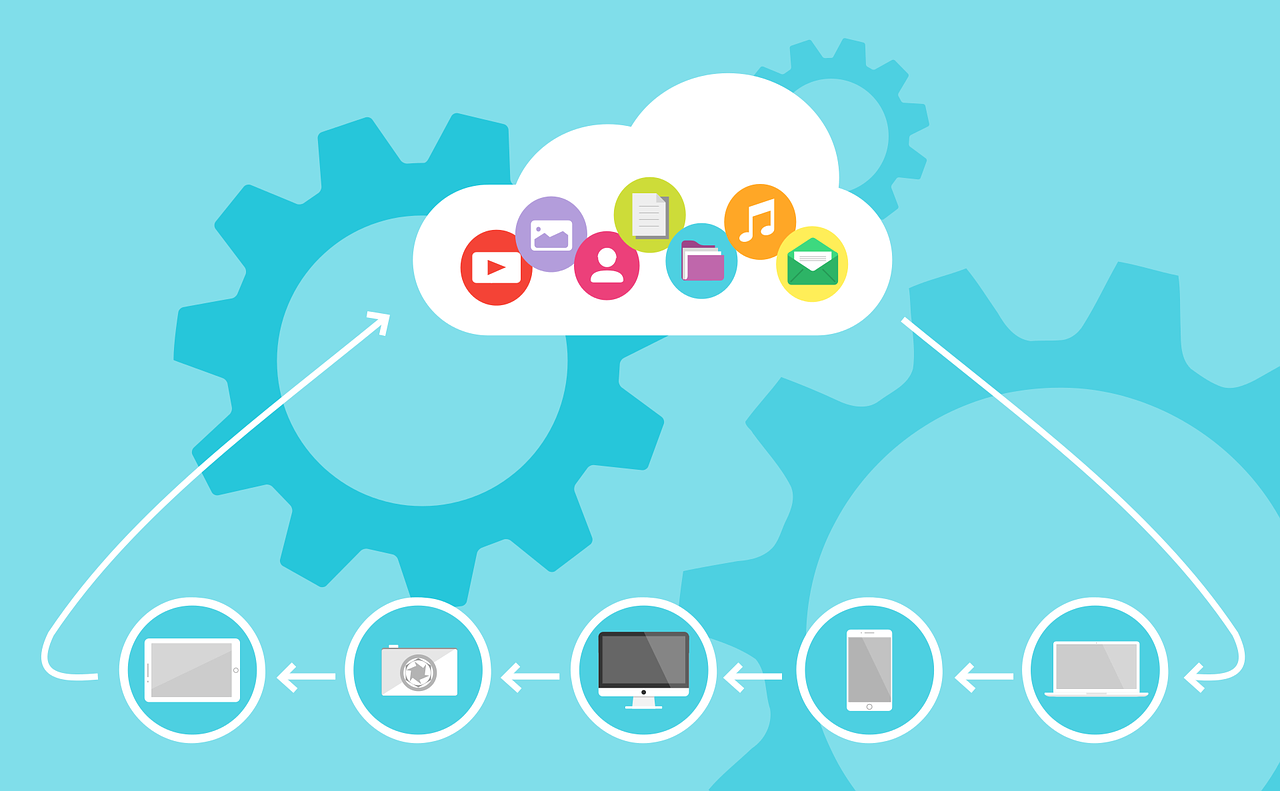
Leave a Reply